Advance Tesla
EdutRang Key Features

Lifelong excess to study materials

Hands-on Practical

Trainer Support

Certificate from EdutRang
Wireless Communication Robotics Program
This workshop is about communicating with robots via wireless connection for
controlling them. You’ll learn how robots can interface with microcontrollers using
wireless modules. We will build a robot controlled by a wireless device such as gadgets
like remote, mobile, or any other wireless device. You will be learning wireless
technology like Bluetooth RF (Radiofrequency) modules like Zigbee and NRF. At the end
of the program, you will build a robot that balances itself called a self-balancing robot.
Using these technologies, we will build the following RobotsBluetooth Controlled Robot
RF Controlled Robot – Zigbee, NRF24L01, etc
Wireless Gesture Controlled Robot
Self-Balancing Robot
Using these technologies, we will build the following Robots
- Lectures 86
- Language English
- Duration 48 week
- Students 10
- Assessments Yes
EdutRung Classes Syllabus
- Electronics vs Electricity
- Introduction to Voltage, Current and Resistance
- Introduction to Basic components (Understanding the concept of each component
- Practically performing each component on breadboard)
- Concept of Light
- Electromagnetic spectrum – The visible spectrum
- Function and working of IC LM555 its Application
- Perform Winking LED
- Function and working of IC CD4017 its Application
- Perform Chasing LED
- What is Audio?
- Function and working of IC LM386 its Application
- Perform Audio Booster
- Working Principle of Motors
- Types of Motors
- Why Arduino?
- Assembling of Wired Controlled Robot
Introduction to autonomous robots.
- What is Sensor?
- Different types of Sensors.
- Sensor Applications.
Arduino and IDE – Simplified C Programming Language
- Arduino Programming Concepts
- Interfacing with Arduino.
- Component of Robot. Programming Language
- IR Sensor and its Function
- Assembly and Programming of Robots.
- Run the first autonomous robot.
- Assembly of the Robot.
- Programming of the Object Follower.
- Run the Robot.
- Programming of the Edge avoider Robot.
- Run the Robot.
- Introduction to Ultrasonic sensor and its applications.
- The function of sensor and servo motor.
- Assembly of the Robot.
- Programming of the Object avoider Robot.
- Run the Robot.
- Introduction to accelerometer sensor and its function.
- Assembly of the Robot.
- Run the Robot.
- Introduction to Wireless Communication
- What is Frequency?
- Types of Modules
- Bluetooth
- Radio Frequency
- Why Wireless?
- Introduction to Bluetooth Communication
- How does it Work?
- Master & slave
- Interfacing Bluetooth Module with Arduino
- Assembling the Robot
- Programming
- Introduction to Radio Frequency
- Different RF Modules (ZigBee and NRF)
- Interfacing with Arduino
- Assembling the Robot
- Programming
- Introducing Accelerometer
- Interfacing Accelerometer with Arduino along with RF Module
- Assembling the Robot
- Programming
- Introduction to Accelerometer
- Stepper Motor
- Self Balancing using Inertia
- Using PID for self Balancing
- Automating the process using Sensor fusion
EdutRung Projects Covered
course outcome
- Knowledge about Robotics and its applications.
- Able to define working principles and topologies used in a wireless network.
- Able to define different components and parts of the Robotics system.
- Able to explain the working principle and execution of the program in a Robotics
system with a module like Bluetooth, Zigbee, and NRF. - Able to build the robots.
course overview
- Learning the concept of autonomous robotics.
- Learn the various robotics sensor and applications.
- Explore the IR and SONAR technology.
- Building different robots using different sensors.
- Working with Arduino Module.
- Make a robot and run it without human intervention.
course pre-requisite
- No requirement of previous knowledge or programming skill to attend this course
- Laptop is compulsory
Certificate
Certificate
Some of the questions and answers
- The one who is will to perceive career in technical field, willing to upgrade the skill,
- Students should mandatory do this course because it will give them an overview on the career opportunity they can think of.
- This course will increase student’s imagination, creativity and make them future ready.
- Hobbyist will to explore and enhance their expertise.
On the right side of our website you will get an option of book a demo, click on that fill the required data and you will receive the call in 24 hrs.
It will be an interactive session. You would be performing live practical’s along with Trainer. We
will guide you how to make your robot.
Anyone who is interested in Robotics. Minimum age required of the student for this course is 13 Yrs.
No requirement of previous knowledge or programing skill to attend this course
Laptop with Internet Access (Install Zoom App)
Laptop with Internet Access (Install Zoom App)
- Knowledge about Robotics and its applications.
- Able to define working principles and topologies used in a wireless network.
- Able to define different components and parts of the Robotics system.
- Able to explain the working principle and execution of the program in a Robotics
- system with a module like Bluetooth, Zigbee, and NRF.
- Able to build the robots.
Beginners
Beginner Newton
Robot to Make (One)
Basics of Electronics
Winking Chasing LED
Audio Booster
Introduction to Motors
Introduction to Arduino
Intermediate
Intermediate Einstein's
Robot to Make (Five)
Basics of Electronics
Winking Chasing LED
Audio Booster
Introduction to Motors
Introduction to Arduino
All about Sensors
Introduction to Arduino
Making of Robot (IR Sensor)
Object follower and edge avoider
Ultrasonic sensors
Accelerometer sensor
Advance
Advance Tesla
Robot to make (Eight)
Basics of Electronics
Winking Chasing LED
Audio Booster
Introduction to Motors
Introduction to Arduino
All about Sensors
Introduction to Arduino
Making of Robot (IR Sensor)
Object follower and edge avoider
Ultrasonic sensors
Accelerometer sensor
Wireless Communication
Bluetooth Controlled Robot
RF Controlled Robot
Wireless Gesture Controlled Robot
Self balancing Robot